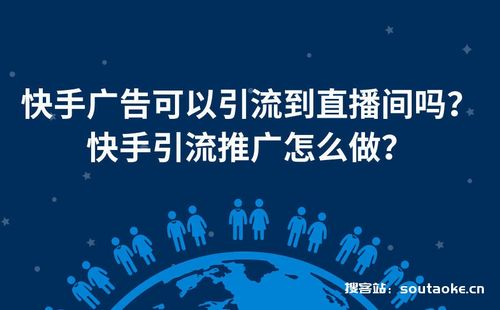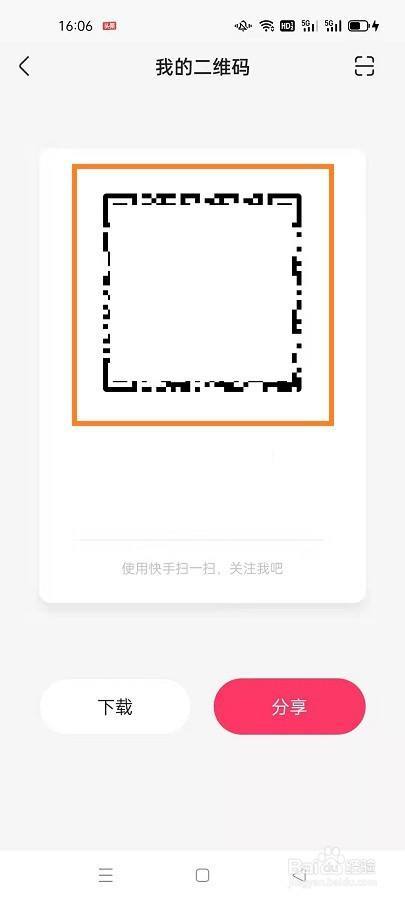Evernote, the popular note-taking platform, has won the hearts of millions with its user-friendly interface and powerful features. In this article, we will delve into the web version of Evernote and explore its advantages, disadvantages, and how it can become an essential tool for organization and productivity in your daily life.
Access to your notes anytime, anywhere
One of the standout features of Evernote Web Version is its accessibility. With just a few clicks, you can access your notes from any device with an internet connection. Whether you are using a desktop computer, laptop, or even a mobile phone, Evernote syncs all your notes seamlessly. This convenience ensures that no matter where you are, you will never miss an important idea or task.
Effortless organization and searchability
Evernote Web Version provides a vast array of organization tools that allow you to structure your notes efficiently. You can create different notebooks for various topics, tag your notes for easy categorization, and even sort them by date, title, or other customized criteria. Additionally, the search function is powerful, allowing you to find specific information within seconds. With Evernote, there is no more digging through piles of papers or messy folders - your organized notes are just a search away.
Collaboration made simple
If you frequently work with teammates or engage in group projects, Evernote's collaboration feature will be a game-changer for you. Multiple users can access and edit notes simultaneously, fostering seamless teamwork and productivity. Whether you need to brainstorm ideas, assign tasks, or simply share information, Evernote provides a platform where collaboration becomes effortless.
Integration with other apps and services
Evernote Web Version is not limited to its own features - it integrates seamlessly with various apps and services. Integration with email clients, such as Gmail or Outlook, allows for easy importation of important emails or attachments. Integration with task management apps, like Trello or Asana, provides synchronization between your notes and tasks. Such integrations create a unified workflow, eliminating the need to switch between multiple platforms and ultimately enhancing your productivity.
Privacy and security concerns
While Evernote Web Version offers convenience and efficiency, it is crucial to consider privacy and security concerns. Although Evernote has robust security measures in place, it is always recommended to use two-factor authentication and strong, unique passwords to safeguard your data. Additionally, be cautious about sharing sensitive or confidential information through Evernote, as cloud-based platforms are vulnerable to hacking attempts.
In conclusion
Evernote Web Version, with its accessibility, organizational features, collaboration capabilities, and integration options, is a valuable tool that can enhance organization and productivity in both personal and professional settings. However, it is essential to remain vigilant regarding privacy and security. By mastering the art of utilizing Evernote effectively and responsibly, you can maximize its potential and make it an invaluable asset in your digital toolbox.